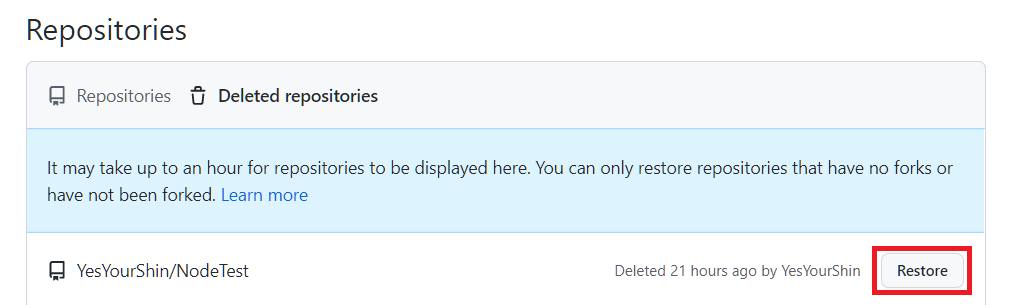페이지 오른쪽 상단 프로필을 클릭한 후 Settings를 클릭해 들어간다.
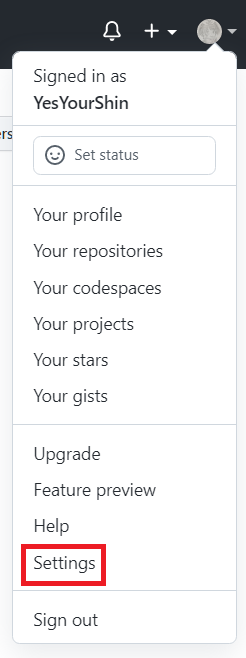
그 후 왼쪽 메뉴에서 Repositories로 이동한다.
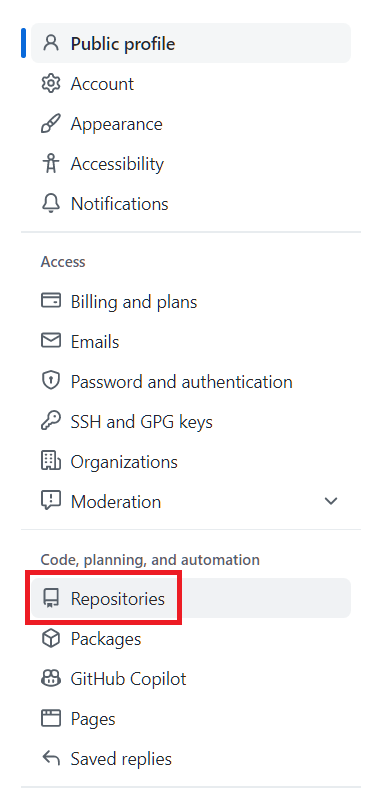
Repositories에서 Deleted repositories를 클릭한다.
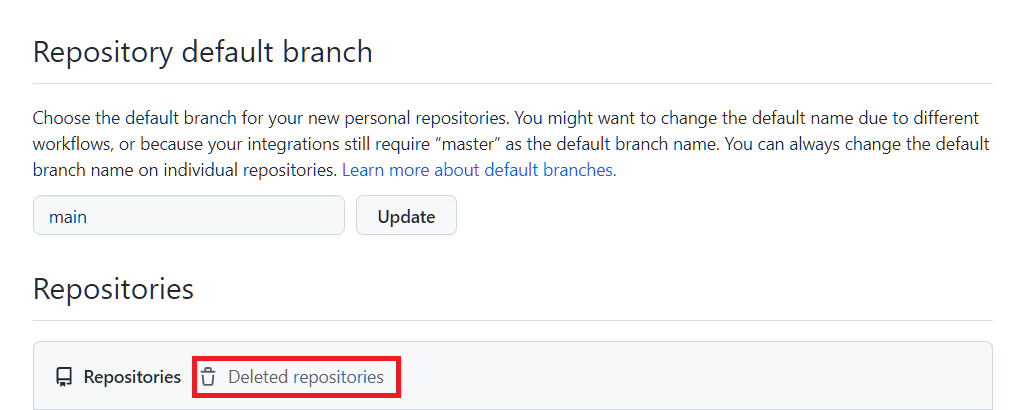
그러면 삭제했던 Repository를 확인할 수 있다.
복구할 Repository를 찾아서 Restore를 눌러주면 복구가 완료된다.
삭제하고 바로 여기서 확인할 수 있는 것이 아니라 약 1시간 정도 지나야 확인할 수 있다.
참고로 Fork한 Repository는 복구할 수 없다.
만약 Fork한 Repository를 복구하고 싶을 경우 아래의 Github Support에 도움을 요청해보기를 바란다.
https://support.github.com/contact?tags=docs-generic